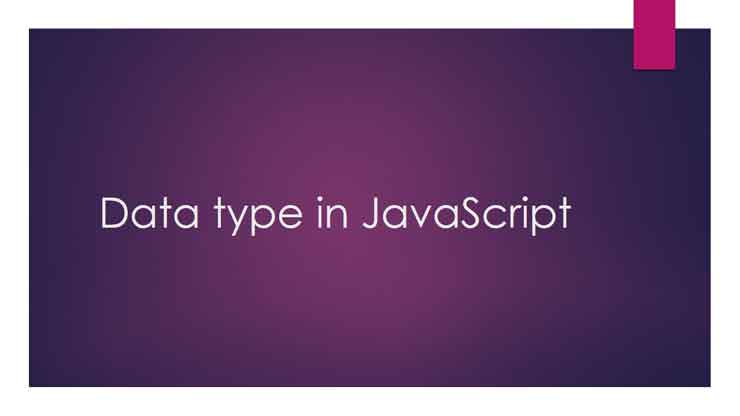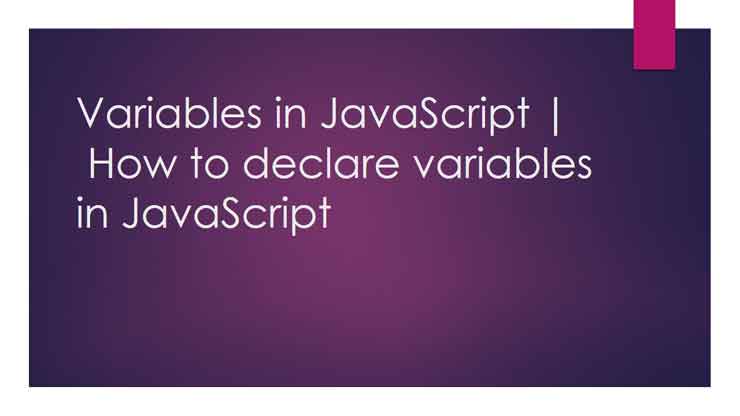-It is sometimes known as modular programming.
-Programs written are more efficient and easier to understand and modify.
-The procedural/structured programming languages are similar to solving a problem by humans. In a nutshell, humans attempt a problem by adopting a sequence of operations.
-It makes use of a top-down design model in which a program developer maps out the overall program structure into separate subsections.
-Large-size programs can be developed in structured programs such as pascal and c. Programs are divided into multiple sub-modules.
-Procedural/Structured programming languages such as FORTRAN, BASIC, ALGOL, COBOL, C, etc., are divided into a number of segments called subprograms. There is the main function and it invokes subprograms. Thus, it focuses on functions apart from data. here also the programmer can observe the lack of secrecy.
-The control of the program can be transferred using an unsafe goto statement.
-This type of programming language uses different control structures that are as follows:
- Decision/selection control statements
- Iteration control statement
- Jump control statement
-Data is global and all the sub-programs share the same data, i.e. data are globally accessible to all functions. Thus, any function operates on the global data and this directs to losing some vital information. We can conclude here that a module represents a function.
-Procedural structured/programming languages permit data transfer through messages by means of function.
-Least importance is given to the data in procedural/structured programming languages.
-Compiler and interpreter construction are easy and simple with this type of programming language. Furthermore, these compilers and interpreters need low memory to run on the computers.
-It is difficult to implement simultaneous processes/parallelization.
I hope you guys understand what is procedural-oriented programming. If you find any mistakes or have any doubts then please comment in the comment section. Thank you so much for reading the article.